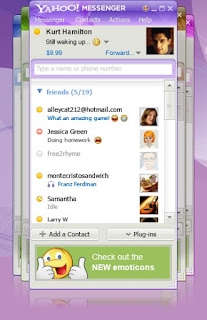
For some yahoo users, using mouse to open feature(s) in Yahoo Messenger make a little time longer if they didn’t know the location links of the features. It is faster and easier if they try to use Keyboard Shortcut to open those features or application.
Below are the common Shortcut Keys to open or use features in Yahoo Messenger using Keyboard:
Ctrl + G ~~> Buzz (in Private Message Windows)
Ctrl + H ~~> Toggle between online friends and offline friends on your friends list.
Ctrl + D ~~> Signs you out of Yahoo
Ctrl + Q ~~> Closes Yahoo Messenger
Ctrl + M ~~> To send a PM
Ctrl + L ~~> Call a computer
Ctrl + K ~~> Call a phone number
Ctrl + T ~~> Send SMS
Ctrl + Y ~~> Send an email
Ctrl + Sift + F8 ~~> Shows your display image
Ctrl + Sift + P ~~> Opens Preferences
Ctrl + Sift + D ~~> Signs you into mobile device
Ctrl + Sift + A ~~> Add a Contact
Esc ~~> close pm, room
And if you want to change room easily and faster, you can use command in the chat room to join others chat room in Yahoo! Messenger
/join Punjab:16
If you are in Chandigarh:1 and want to change your Room to Punjab:16 just type /join Punjab:16 in the chat room and then you’ll get into Punjab:16 immediately.
Below are the common Shortcut Keys to open or use features in Yahoo Messenger using Keyboard:
Ctrl + G ~~> Buzz (in Private Message Windows)
Ctrl + H ~~> Toggle between online friends and offline friends on your friends list.
Ctrl + D ~~> Signs you out of Yahoo
Ctrl + Q ~~> Closes Yahoo Messenger
Ctrl + M ~~> To send a PM
Ctrl + L ~~> Call a computer
Ctrl + K ~~> Call a phone number
Ctrl + T ~~> Send SMS
Ctrl + Y ~~> Send an email
Ctrl + Sift + F8 ~~> Shows your display image
Ctrl + Sift + P ~~> Opens Preferences
Ctrl + Sift + D ~~> Signs you into mobile device
Ctrl + Sift + A ~~> Add a Contact
Esc ~~> close pm, room
And if you want to change room easily and faster, you can use command in the chat room to join others chat room in Yahoo! Messenger
/join Punjab:16
If you are in Chandigarh:1 and want to change your Room to Punjab:16 just type /join Punjab:16 in the chat room and then you’ll get into Punjab:16 immediately.
No comments:
Post a Comment