The guys from Yahoo! recognize this issue. With a little button click and Yahoo messenger tinkering, you should be able to block all unwanted people or yahoo bots from sending you messages. First I will show you how to block individual YM addresses. If you don’t want to receive messages from a specific YM user, follow the steps below. Click the Messenger menu then choose Preferences.
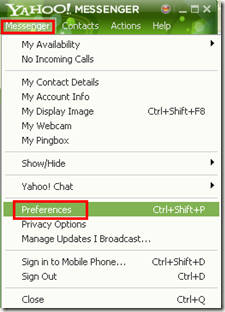
The Yahoo Messenger Preferences window will show and under the category called “Ignore List” choose “Ignore only the people below” then click the add button:
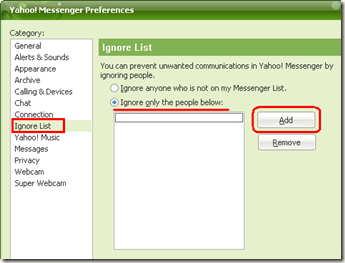
Enter the Yahoo Messenger address of the person you want to block then click the “Ignore” button
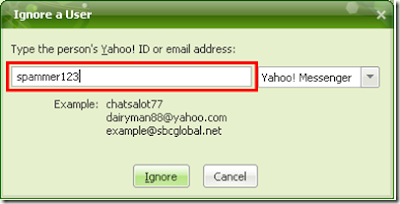
Click the OK button to save the changes.
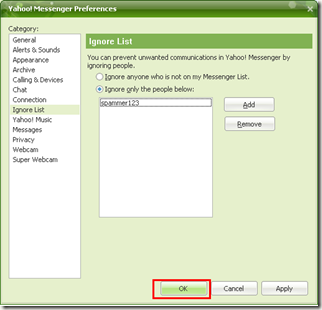
After adding the YM address of the person on the ignore list, you will not receive messages from this person. You can always remove the YM address from the ignore list if in case you want the person to be allowed to send you messages.
An even more restrictive way to block unwanted yahoo messages is to allow only people from your contact list to send you messages. You can do this by choosing the “Ignore anyone who is not on my Messenger List” option.
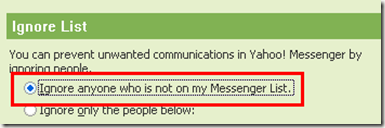
With the yahoo messenger tips mentioned above you should be able to block unwanted yahoo messenger contacts from sending you malicious yahoo exploits and spam messages.
No comments:
Post a Comment