No problem here is the way.
Just follow this steps and get the screen like this when you log in next time in your ID.
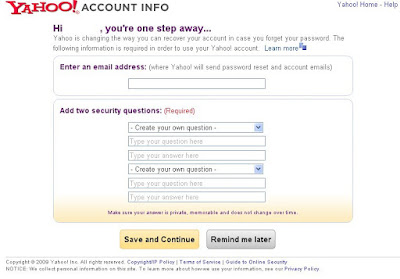
Follow this Steps Carefully.
1 Click the Link given below.
https://edit.yahoo.com/recovery/update?.done=http%3a//my.yahoo.com&.src=&.intl=us&vmode=aea&.scrumb=AkgulcWd3kx&sts=1242765022&sig=c7aa9dff
2. When you go to My Yahoo Screen Sign in there with your ID
3. Go in your yahoo Email
4. Go in your yahoo Account Info from there
5. Log Out
6. Log in again and you are done with that Above screen which gives you option to change your alternate email and choose your New Security Questions and Answers.
Alternate Methods -1
If you want to change your secret question u must answer 1st your old yahoo question here the link:
http:
//help.yahoo.com/l/us/yahoo/acct/info/sqachange.html
Alternate Methods -2
1) Click this link https://edit.yahoo.com/forgotroot?done=http%3A%2F%2Fwww.yahoo.com&src=fpctx&partner=&intl=us leave it on "I forgot my password" click Next when it asks if you can access your alternate email address select "I cannot access this".
2) Answer the questions (Birthdate, Country, Zip or Postal Code)
3) Last step change your Secret questions and click Save then click Next.
1 comment:
dear sir all tips you gave are very useful to me.but i wanna know how you can resist from person using mass iggy softwares?.best mass iggy software is golden sockz that cant be offered for free so rich people by this and dominating in chat rooms.
Post a Comment