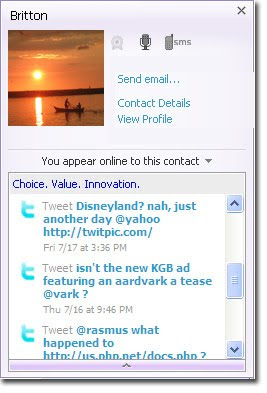
The updates feature in Yahoo! Messenger 9.0 allows you to share updates from a variety of outside sites and services with your Yahoo! friends.
When you elect to share your latest Twitter tweets with anyone, friends that have you on their Messenger contact list will be able to see them.
To start sharing your Twitter activity with your Messenger friends, first go to the Share More page on your profile and select Twitter from the list. You’ll be asked to enter your Twitter username. (Note that if you don’t see Twitter in the Share More list, you may already be sharing your updates. In that case, move onto the next step below.)
Then go to the Manage My Updates page. Find Twitter in the list and choose one of three options from the drop-down menu:
Anyone – Your latest tweets will be shared with anyone who is connected to you on Yahoo!. That means friends on Yahoo! Messenger or friends that you’ve connected with on your Yahoo! profile.
My Connections – Your tweets are only shared with people you have explicitly connected with via your Yahoo! Profile.
No one – Your tweets will not be shared with any Yahoo! friends.
To share your tweets with all of your Messenger friends, be sure you select “Anyone” from the menu. Your latest tweet will appear under your name in their Yahoo! Messenger 9.0 contact list or on your contact card.

Happy tweeting!
No comments:
Post a Comment