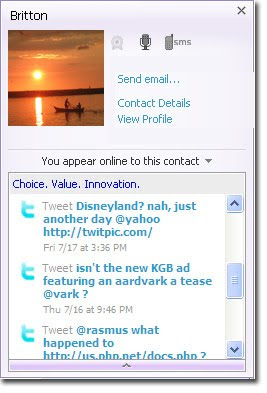Based on your helpful input, we’ve made lots of updates to this version which is now available in the iPhone App Store. Here’s what’s new / changed:
No more Idle status
Now when you exit the Yahoo! Messenger app on your iPhone but are still signed in, you’ll show as available to your friends rather than Idle. We agreed – showing up as idle didn’t make great sense since you want people to IM you.
Buzz got better
Ok, not every feature off the blocks is perfect and this one took some tweaking. In this version we’ve refined the Buzz notification sound and added a preference to turn Buzz on or off in the event you don’t want to use it (under Settings).
We also added vibrating notifications when you send or receive a Buzz. And if you’re in a conversation with someone and another friend buzzes you, you’ll see a notice on the screen.
New notification sound
Oh your bleeding ears! We heard you didn’t like the new IM notification sound so we changed it up a bit. Karl the engineer describes it as “shorter and prettier”. We hope you agree.
Fixed the address book integration
The iPhone address book integration faltered in our last version so we fixed it in 1.2.2. Now when you’re composing a new SMS for example, you’ll be able to access numbers in your iPhone address book, not just in Yahoo! Messenger.
We also tweaked a few things to address some bugs, crash and login issues.
To download the latest version of Yahoo! Messenger for iPhone (v1.2.2) that includes these updates, go to the iTunes App Store or tap the App Store icon on your iPhone and search for Yahoo! Messenger. If you already have Yahoo! Messenger installed, you may also have an update alert for the app.
As always, please use the Report Problem feature in the app if you run into any issues. You’ll find it under “Settings” in the Yahoo! Messenger for iPhone app.