Account Locked for Security reasons
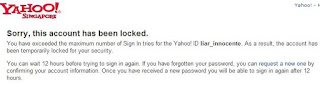
I believe I'm not the only one who received a weird message when trying to login into the Yahoo account. But when it says that my account was blocked for security reasons, it might be
something serious. You should know that if your account is suspended for this reason, you're not able to use any Yahoo product that requires authentication. However, we're all curios to know the reasons for the suspension and how long it will require until we are able to use the account. According to the Sunnyvale company Yahoo, every suspension of the account expires after 12 hours since it was started so all you need to do is to... wait. Quite a problem if we think that you might want to access very important information stored in your account.
What's more important is that the Yahoo account restriction can be applied when the parent company discovers that somebody, no matter it was you or other user, tried to login for multiple times but he typed a wrong password. Well, that should be a problem if we think that some users can abuse of this restriction and might exploit it just to lock somebody's account.
"If you receive a message stating that your account has been locked for security reasons, this means that there have been too many attempts to sign in to your account with the incorrect password. As a security measure, your account has been locked to prevent unauthorized users from being able to access it," Yahoo explains.
"The lock on your account will expire 12 hours after it was initially locked-the lockout period will not reset each time you attempt to sign in while the account is still locked. You can try to sign in again after the lock has expired. We are unable to provide you with the exact time that your account was locked or when it will be unlocked."
Obviously, there's not much to do to avoid this problem so, if you encounter this suspension, please keep in mind that somebody tried to login into your account but he didn't guess the password.
Now here is the method you can unlock your yahoo id.
- Open your yahoo mail id
- Go to My Account (Top Left)
- Under edit information please make sure your are using alternate email address.
- Now suppose some one locked your yahoo id and you getting below error
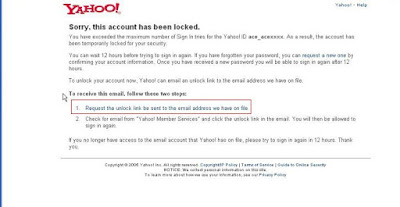
- Just click Request the unlock link be sent to th email address we have on file.
- You will get unlock code in your alternate email address.
Thats it you can now unlock your yahoo id.
Cheers!
No comments:
Post a Comment