Follow this simple trick to find who among your friends are hiding
The first step is open a chat window on the person you want to check by double clicking it’s name.
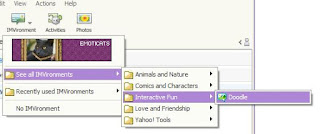
Click on IMVironment, Select “See all IMVironments”, Select “Interactive Fun” then click on Doodle
Send your friend a short message so your friends chat window will load. If you don’t do this the Doodle will not load even if your hiding friend is online.
If your friend is offline the Doodle IMVironment will not load and will just show this “waiting for your friend to load Doodle” continuously.
If your friend is Hiding then the Doodle will immediately load you should get a blank page like in the picture below. Then it is confirmed your friend is really avoiding you
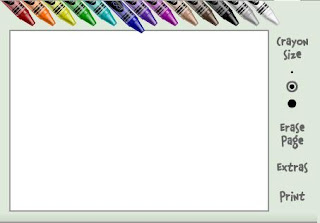
After doing this… most of the time your hiding friend will immediately close the chat window and you will see a exact message like you see on the picture below.
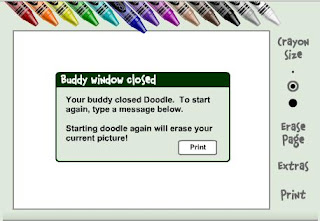
No comments:
Post a Comment