There’s an updated version of the Zync plug-in that now supports sharing videos from Yahoo! Video, Flickr, and YouTube in Yahoo! Messenger 9.0.
If you’re not familiar with it, the Zync plug-in lets you watch an online video together with a friend right in the IM window. While Yahoo! Messenger 9.0 has always had the ability to view online videos within the IM conversation window, the Zync plug-in takes it a step further by allowing you and your friend to watch the video in perfect sync.
Here’s how it works. When you paste a video link from Yahoo! Video, YouTube or Flickr into an IM, the video player appears in the conversation window. Below the player is a button that says “Watch With Me”. Click it and your friend will be asked to load the Zync plug-in.
One you both have the plug-in loaded, a side panel will appear on your IM window with the video in it. From there, you can start, pause or close the video and your friend will have the same experience. Similarly, your friend can control the video from their side. You can even go full-screen with the video.
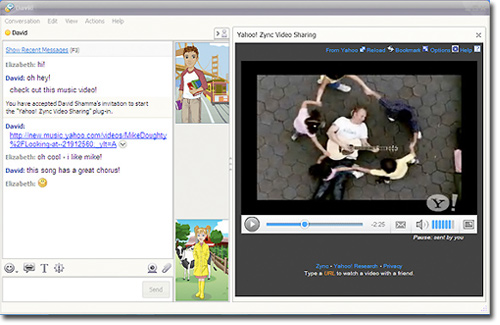
Zync is great when you want to discuss a video while you both watch it. The two of you are always at the same point in the video so your friend can’t spoil the big ending by jumping ahead (if they do, you jump ahead too).
Thanks to the team at Yahoo! Research for updating the Zync plug-in. Want to try out more of their creations? Head over to http://sandbox.yahoo.com/.
No comments:
Post a Comment