OK this is simple and very easy method to make yahoo messenger buddy list view as a you have in older version of yahoo messenger 8 and lower build. In laptops new buddy list view look crappy, so i was looking at yahoo messenger settings and finally explored the method to make it a compact view.
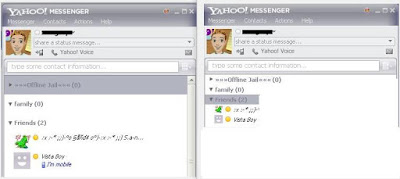
In Left Hand Side you can see the default yahoo messenger view and on left side you can make it as Compact view by doing as stated below
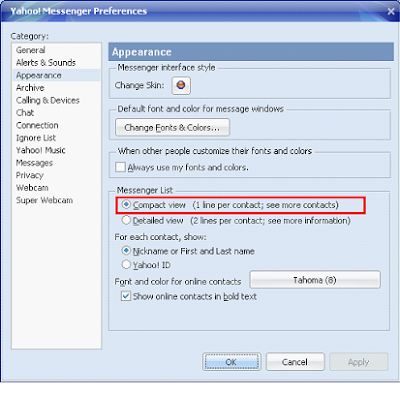
- Click Yahoo Messenger menu and then select Preferences
- In the Category sections click Appearance, and in the “Messenger List” sections check “Compact view ” (red rectangle).
- Click apply, Ok
Now your contact list of Yahoo Messenger 9 like previous Yahoo Messenger version
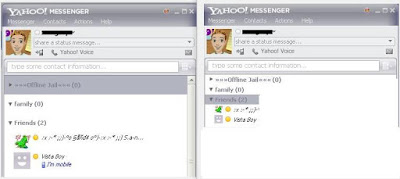
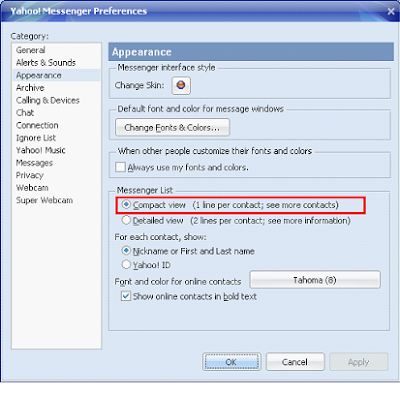
No comments:
Post a Comment