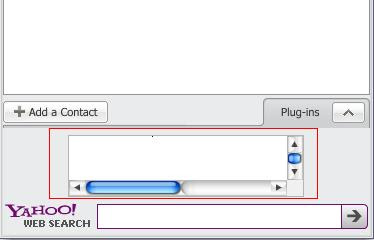
Hello, well below trick is working great on yahoo messenger 9 version. I have tried this method and there is no yahoo ad on my messenger. It is a simple trick , the yahoo messenger pick the ad from this url insider.msg.yahoo.com . So, if you try the below trick the local host will block this url and no yahoo ad will appear on yahoo messenger interface. Its working good in yahoo messenger 9 version, havent tried on lower yahoo messenger versions.
Steps For Removing These Kind Of Ads From Yahoo! Messenger :-
* Close Yahoo! Messenger
* Go To " C:\WINDOWS\system32\drivers\etc "
* Open The File Named "hosts" In Notepad Or Any Other Editors
* After The Line
127.0.0.1 localhost
Add
127.0.0.1 insider.msg.yahoo.com
* Restart Windows.
Its done...:)
2 comments:
You removed the ads but you cannot join room,room list does not show
yeah its true this disable all the yahoo messenger features which are connected through insider.msg.yahoo.com url.. But good for ones who dont use yahoo chat rooms .. Thanks for sharing
Post a Comment